
Baldi's Basics Plus Mod Menu
A downloadable mod menu for Windows
You need the original game to have the mod menu.
Anyways, this is an archive of mod menus.
Credits to AnToholy114, for the mod menu.
Credits to Oldsport, for the mod menu.
Credits to Alexbw145, he made the PineDebug Mod.
Credits to MissingTextureMeow101, for making the API.
If BepInEx release a new version, Imma delete that old one and replace it.
Also want the mod menu from Oldsport? Well you came to the right place where it's not piracy.
THANKS FOR 10K+ DOWNLOADS!
| Updated | 15 days ago |
| Status | Released |
| Platforms | Windows |
| Rating | Rated 5.0 out of 5 stars (1 total ratings) |
| Author | Browncoat Zombie |
| Tags | Baldi's Basics |
Download
Install instructions
Damodanddamenu instructions- Download BepInEx, then download the mod menu, then download the API, then extract all of these files, then drag all the files in BepInEx to Baldi's Basics Plus, then swap BALDI_Data in the damoanddamenu folder to Baldi's Basics Plus's BALDI_Data, then drag the plugins folder to BepInEx, then go to the API folder then drag the MTM101BaldAPI.dll into BepInEx/plugins folder, and you're done! Press F1 or F1 with fnlock, thank you for your time.
Oldsport Mod Menu instructions- Download BepInEx and extract, then drag all the files to Baldi's Basics Plus, create the plugins folder in the BepInEx folder, then download the mod menu and drag both DLL files to plugins, and you're done! Press Tab for the mod menu to appear. (Don't download the API!)
PineDebug Mod instructions- Download BepInEx and extract, then drag all the files to Baldi's Basics Plus, create the plugins folder in the BepInEx folder, then download the API, then download the mod menu, then extract both of these, then drag the API to plugins, then swap the BALDI_Data in PineDebug to Baldi's Basics Plus, then drag the PineDebug folder to plugins and you're done! Press \ in US keyboard format, thank you for your time.
Development log
- V0.3.1 PineDebug24 days ago
- Mod Menu update25 days ago
- 0.13 Update29 days ago
- Keybinds37 days ago
- BEST MODIFIER ADDED!39 days ago
- THE RETURN40 days ago
- New API version61 days ago
- Bugfix70 days ago
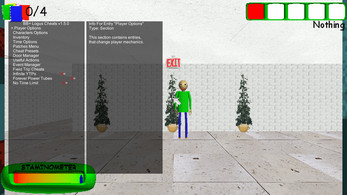


Comments
Log in with itch.io to leave a comment.
what API is needed for damodanddamenu? when i download the latest API it doesn't work.
Because you didn't do the steps properly
And I still don't understand how to install damodanddamenu 0.13 mod menu and put in BB+
If the instructions aren't clear, watch a tutorial on YouTube
Oldsport mod Is for BB+ 0.6.X or late?
V0.6.X
Ok,thanks. but why oldsport cancelled the mod menu?
Because he got banned from itch.io
Why was he banned?
Idk honestly
This seems to foreshadow the official Itch.io release of mine...
Um... I'll delete the PineDebug mod menu archive if that's okay.Anyways, I did credit youOh, that's what you mean. And yeah, it foreshadowed the official release
It's just I've released PineDebug on Itch.io officially, so not many needs to depend on this.
hello im having a problem with Damodanddamenu bcuz it just appears the player options what can i do?
i use 0.13 btw
Either you uninstall mods or add the API patcher
Or something else...
Oh, hi!! Does "Mod Menu Oldsport.zip" work for Baldi's Basics Plus v0.13? I would like to use this mod for the scene modifiers to make a SUPER-SIZED SUPER SCHOOLHOUSE! Haha!! But when I follow the instructions, the TAB Key does nothing. Is this mod outdated, or am I doing something wrong?
Thank you,
No, it's only recommended for V0.6.X
PineDebug Mod 0.13 and damodanddamenu 0.13 update dont work
Did you do the instructions? You can't just say it doesn't work for you when it works for me or others
can i have the old sport BBCR mod menu PLZ
This page is only for Plus, not remastered
but do you have a archive of the BBCR old sport mod menu what you can upload to a new page?
Pls mobile port
No, that would be pirating
if you replace the whole BALDI_Data with the one in the damiundmod idk whats it called, it wont work. for it to work you need to get inside the BALDI_Data folder in dami folder, into streaming assets, you will see a Modded folder that isnt there in the streaming of the original BALDI_Data, drag it over to the original BALDI_Data and then it should work with all the mods
I'm pretty sure that replacing it doesn't mean it will remove the entire files
yup but sometimes it does errors
hey bro I have 3 questions:
How can I open the ModMenu
I MUST be to put the Newtonsoft.dll on Baldi's Basics Plus Mod Menu Oldsport.zip (because I have a Newtonsoft.dll)
and
I can use Infinite Items but I use a item it gives a error (but the infinite items work)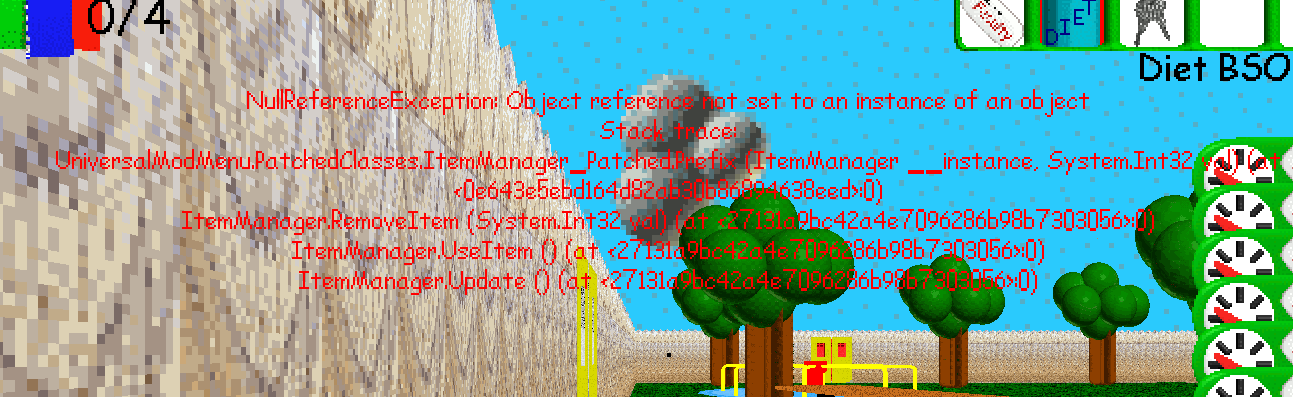
And Oldsport's mod menu works better with 0.6.X, not 0.10 or above
ohh bro sorry I am playing in bb+ v0.11 damodanddamenu works in 0.11?
edit:
and THİS is what im talking about "Newtonsoft.dll (in left, the newtonsoft.dll is coming from Baldi's Basics Plus Mod Menu Oldsport.zip and in right, its my newtonsoft.dll)
it didnt work... (i did it correctly) also its pine debug
TEM MOD MENU ESSA PORRA?
I can't download it!
What's the problem? (How did I respond this fast)
bro im either dumb or u are. these instructions r not clear at all??? i literally cant find how to install oldsports menu
Nope, you just don't understand (Not dumb)
And I'm not dumb
Plz make mobile port
Try winlator or gamehub... and two, that would be pirating, so no
How do I open it with winalator gamehub is useless
Id delete the piracy screen files
thanks! this is the best debug!
Bro, when is damoanddamenu coming out in 0.12? Or can it already be modded with it? I didn't like Pinedebug
It also works with 0.12, (If not, tell me)
I installed the 9.0.0.0 api and the latest ones and downloaded Bepinex and the mod menu from damoanddamenu and I get this error when I press F1 to activate the mod menu and also the game freezes when I press F1, if I press it again it unfreezes (Please Reply my comment)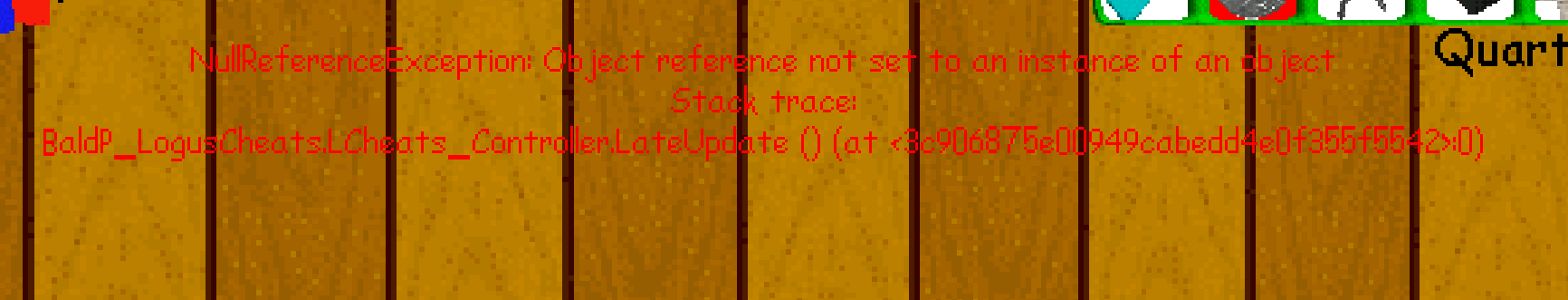
Sadly, I can't update the damodanddamenu because I deleted my source code of it and can't get it back(Nevermind, I got it back and I released a new update)It can't be, Pipipi, but it's okay.
Don't have my computer
try winlator
TOO MANY INSTRUCTIONS I CANT GET IT!!!
Not my problem :|
just a question, how do you open the pinedebug menu on a spanish keyboard
If you have a spanish keyboard, try to look for \
If it doesn't open, switch to US keyboard and try to press \ again
Hey, how to open mod menu?
Press "Tab" for Oldsport's mod menu
Press "F1" or "F1" with fn lock for "damodanddamenu"
Press "\" for PineDebug
ok thanks
tab key just open map what do i do
Just change the keybind, and it should open
no matter i press the open menu keys, it doesn't work, i did everything as listed in the tuto, it still doesn't budge to open
1. BB+ 0.11
2. i followed all the instructions yet still does not work
What mod menu do you have?
from this website
if anything, bepinex version
\ doesn't work at all?
Make sure you have the correct version of PineDebug, also, make sure you have BepInEx, The correct version of the API, and drag the 'PineDebug' folder to BepInEx/Plugins, and swap 'BALDI_Data' in the pinedebug installation to your game installation, and press \ in us keyboard format
Here's a port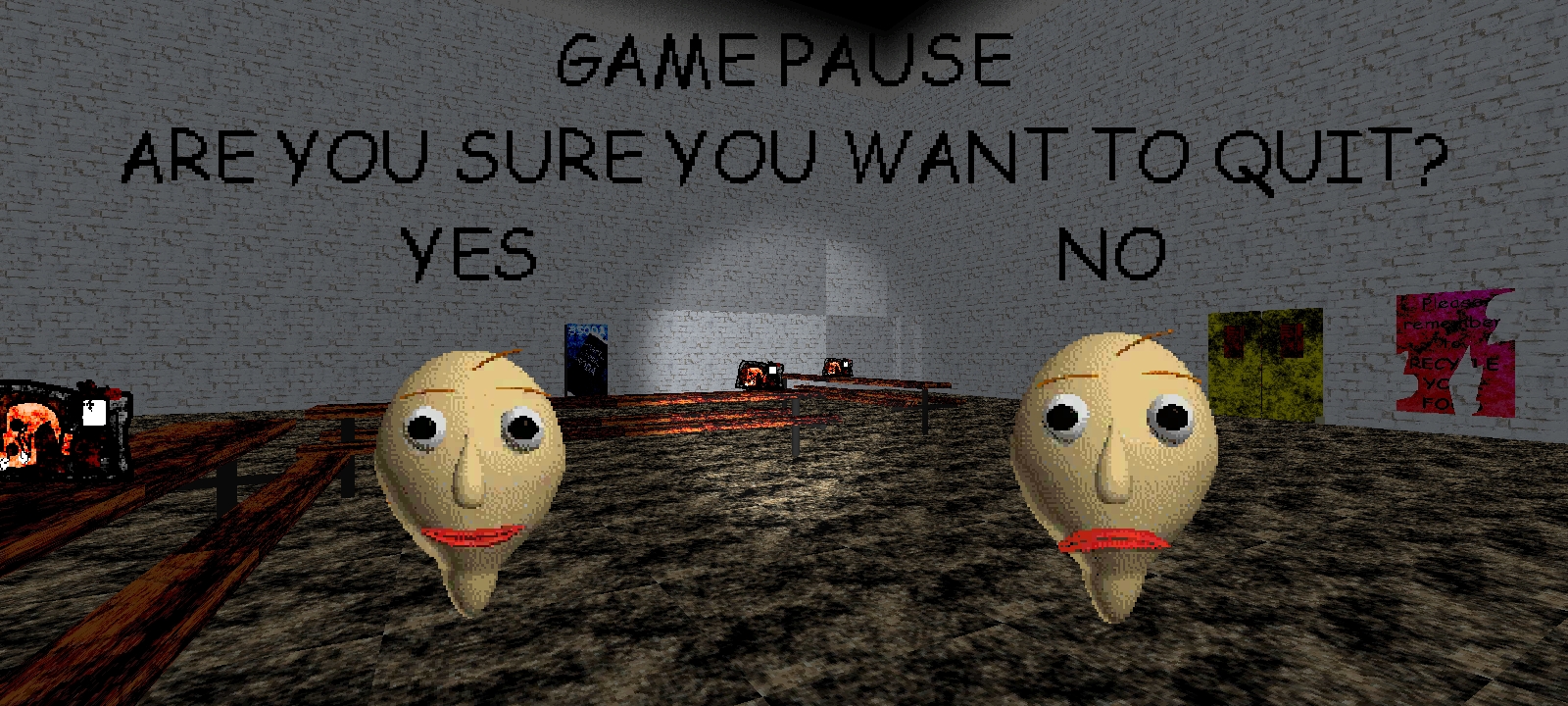
C
O
O
L
Is there a Mod menu for BB+ v0.2.2?
Nope, only from 0.3.8 to 0.11
0.2.2? are you from the future 💔
what version is this for? I have v0.11
nvm im stupid its for v0.11, and if you click '\' on UK or US keyboard, both tested, it opens. Its still in development but I still like it.
Is it normal for the Mod menu of damodanddamenu to appear like this?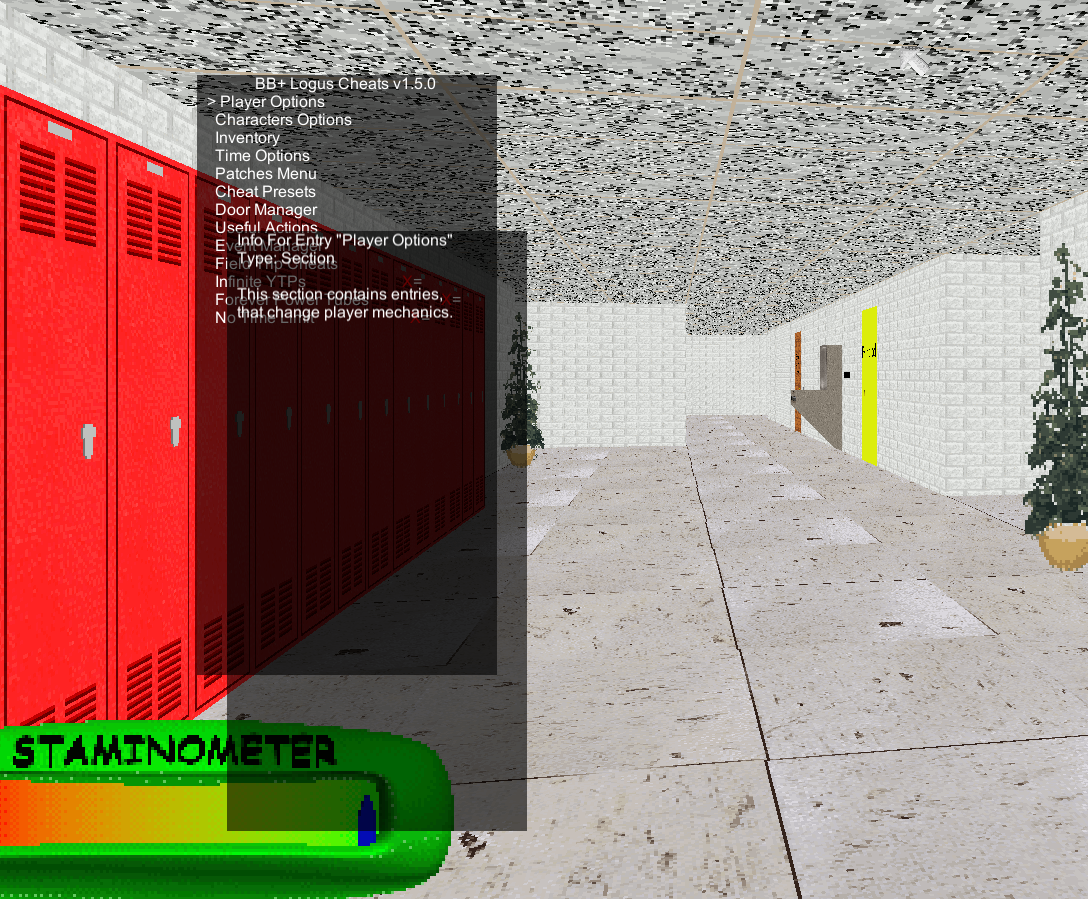
Whoa, that is not normal...
What do you recommend I do? Or what could that bug be
I don't know... Maybe try pinedebug if you hate it being like this
im confused about pinebug. i moved both baldi API and pinebug modmenu as zip files in bepinex plugins. but when i presssed backslash nothing appeared
Extract the zip files, then drag the API to BepInEx/plugins (if there isn't the folder "plugins", create one and name it "plugins"), and drag the folder "PineDebug" to the plugins, and drag the BALDI_Data to your installation of the game and swap
🥰
Work in the 0.10 Pre-release?
No, only the public releases
So could I use 0.10.1 or 2 then?
0.10.2 better
i need help my texture packs are keep freezeing i use the lastest pack look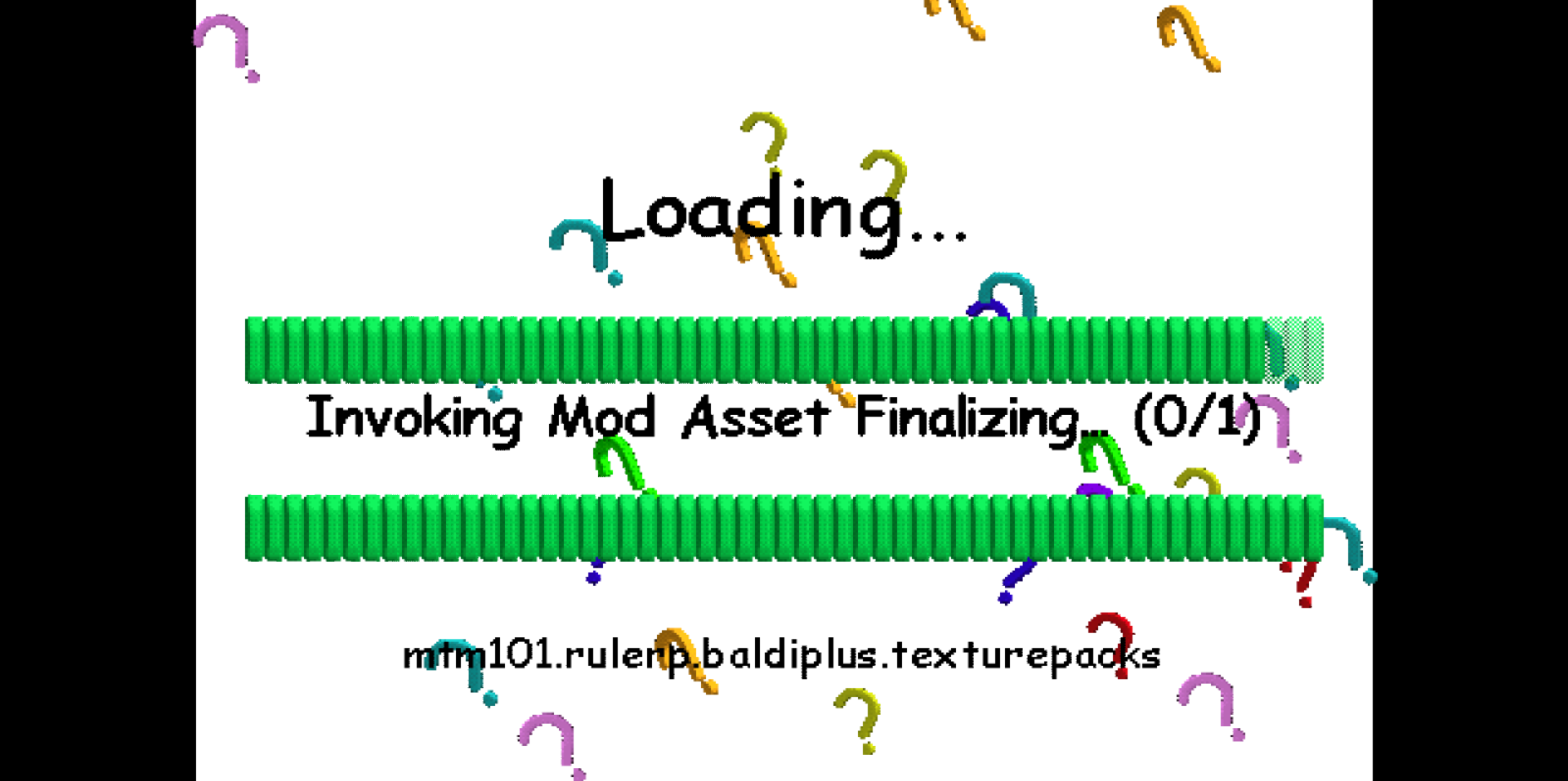
Just remove the Texture Packs mod
i got it i just used a older version 0.6
Peak
Thanks
Cool
Thanks
I also archived one of baldi89989's mod menus for Android and PC
Do you want it
The birthday bash one? then yes
Check my profile for it
HELLO CAN I HAVE HELP 0ON A MODMENU
Check the install instructions on how to open the mod menu
And for android?
Try winlator like Guest1923
Winlator is running slowly for me lol
What its the best for try?
If you have 0.6-0.9 plus, pick The oldsport mod menu
If you want more features, pick "damodanddamenu"
Or if you want cool features, pick PineDebug
If i download all but i prepare every thing of it in others BB+ original i will see all features, right?
I dont know if u know what i are saying but u can say for what version we can do all of it?
Example: oldsport v0.7, damodanddamenu v0.5 like this.
"damodanddamenu" is for 0.10.x-0.11
Pinedebug is for 0.10 or 0.11
Thanks, it works (fr it works)
No problem, you're welcome!
How to open mod menu? (Pine debug)
Press backslash \
It's stuck on *dumping textures*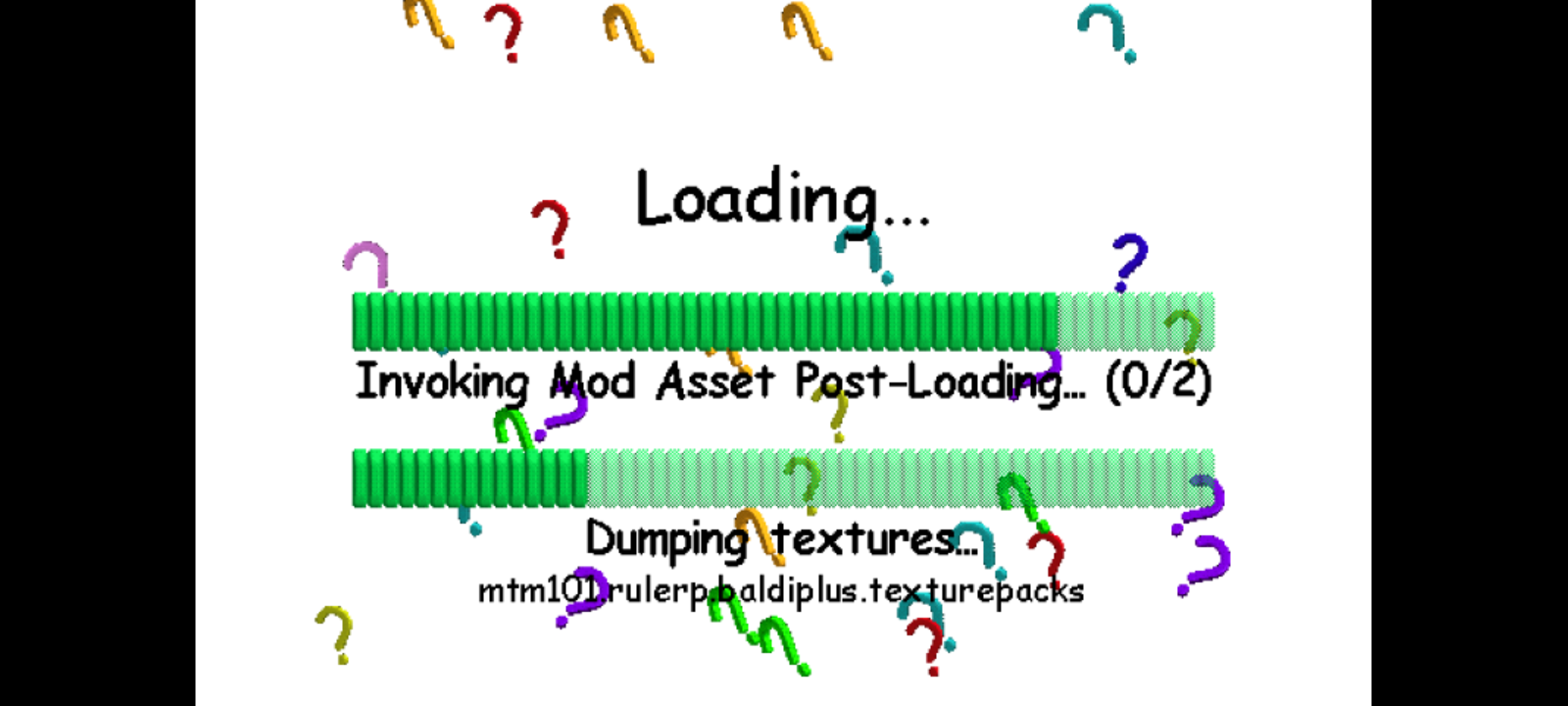
Wrong mod bro
What should I do I have everything up to the latest version
Nvm i deleted texture packs files sorry I was stupid
you hack
so u go to texutre pack .cfg in that there should be dumping and it will be true make it false
i think old sport's mod menu doesn't work
i tried to press TAB but didn't work?
It's outdated and abandoned
Oh install BepInEx don't install the API since the mod menu is not for 0.10 or 0.11
and it only works for 0.6-0.9
and bring everything in the BepInEx folder and drag it to your BB+ folder
launch the game and close it with alt+f4
then the plugins folder appear in the BepInEx
in the oldsport mod menu folder drag the UniversalModMenu and the Newtonsoft.json dll then drag it to plugins if the plugins folder does not appear create a folder named "plugins" inside the BepInEx folder
8/10
So about Baldis Basics Classic Remastered Mod Menu Android, you will not update this game or no?
not anymore sadly
Ok, I understand hope Fasguy he will permission you make this game!
hopefully